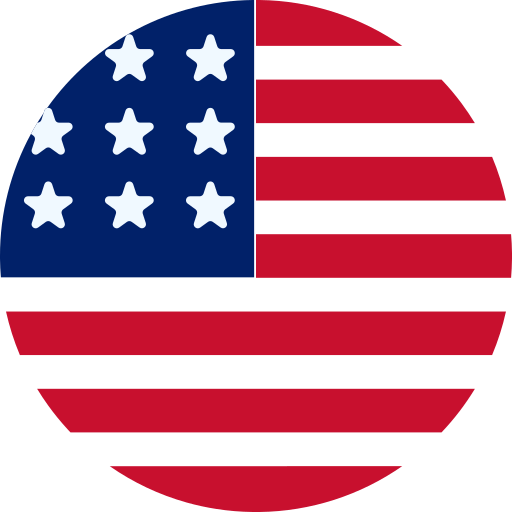Boosting Your Online Store Sales: Optimizing the E-commerce Checkout for Maximum Conversions
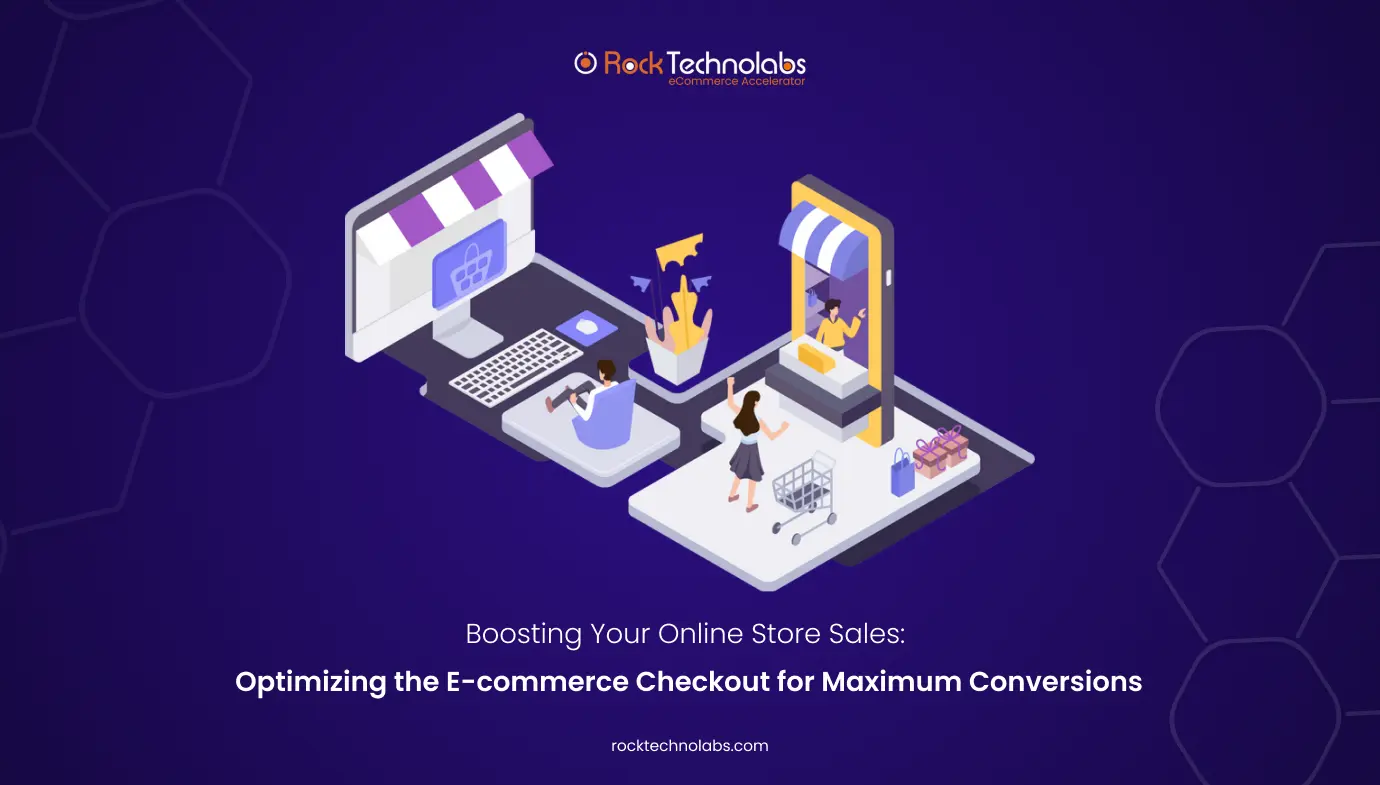
Let’s imagine you’re shopping online for your mother’s birthday gift, having spent hours browsing, comparing prices, and reading reviews on an e-commerce website until you finally find the ideal present. In your urgency, you quickly add it to your cart and move towards checkout, but then you realize the website is taking an endless number of minutes to go through the transaction page, or a lengthy form is presented in front of you to fill, or your cards are declining again and again. Surely, you will get frustrated, and abandon this site.
Now have you faced such a situation before, the chances are yes, you’ve seen this in the past. It’s a common experience for many online shoppers that happens due to the negligence of the importance of a smooth checkout process in Magento development or Shopify development sites.
Even as per recent studies, it is shown that 55 % of Shoppers Will Abandon if They Have to Re-Enter Their Credit Card or Shipping Information. So, you have to understand that your checkout process is a vital component in converting visitors into buyers. You’ve invested significant effort and resources into attracting visitors to your site, curating your product offerings, crafting compelling marketing messages, and simplifying the purchasing path, so why forget the optimization of the checkout process.
In this article, we’ll dig deep into some of the major checkout strategies to enhance your checkout process and convert more of your visitors into customers to maximize the conversion rate.
What is Checkout Optimization?
The checkout phase is the final hurdle where your prospective customer actually buys the product from your store and becomes your buyer. Checkout optimization just simply refers to streamlining the checkout process to reduce friction and remove obstacles to purchase for which different techniques are leveraged by Magento development experts.
For instance, an optimized checkout page should be intuitive, user-friendly, and efficient, allowing customers to complete their transactions with ease. In addition to this, functionalities, and features like guest checkout options, pre-filled forms, and multiple payment methods can significantly enhance the checkout experience.
Furthermore, optimizing checkout directly influences a business’s financial success. By lowering cart abandonment rates and increasing completed transactions, businesses can improve their conversion rates and revenue. A smooth, hassle-free checkout experience also fosters positive customer impressions, leading to greater satisfaction, enhanced brand loyalty, and increased likelihood of repeat purchases.
However, checkout optimization strategies are not just confined to the checkout page as the cart abandonment rate can be influenced by various points of friction throughout the entire shopping journey which your Magento development team should be taken care of.
In essence, effective checkout optimization begins well before the checkout page, starting from the moment a shopper first visits your site.
Strategies For Optimizing the E-commerce Checkout Experience for Maximum Conversions
1. Offer Guest Checkout
There are chances that while shopping on an e-commerce website, you’ve encountered pop-ups asking you to create an account and then you can make the purchases, which interrupts your purchase flow. While account creation aims to build a customer database and encourage ongoing engagement, it can sometimes backfire. Providing a guest checkout option respects customers’ preferences for a quicker and hassle-free experience. By minimizing the effort and commitment required to complete a purchase, you increase the chances of finalizing the sale and potentially encouraging repeat business.
2. Ensure Fast Loading Times
Magento experts very well know that a slow website can quickly drive customers away. Even a minor delay in loading times can significantly reduce the likelihood of converting a visitor into a customer. Investing in optimized website infrastructure to ensure rapid loading is essential. It’s not just about visual appeal; it’s about valuing the customer’s time and preventing impatience that could lead to abandonment. Efficient loading times enhance user experience and contribute to a higher rate of completed transactions.
3. Offer Free Shipping, Easy Returns, and Secure Payments
Have you seen any customers who will say NO to free shipping, easy returns, and secure and multiple payment options? If your budget allows try to offer free shipping as this will help in increasing sales, and also in frequent purchases, as many shoppers are motivated by the prospect of saving money. However, keep in mind that efficient logistics management is crucial to accommodate the cost of free shipping.
Additionally, providing an easy return process adds value by giving customers the confidence to purchase without fear of being stuck with an unsuitable item. This is particularly important for products like clothing, where size and fit are concerns.
Finally, a secure payment system is essential. Customers need to trust that their financial information is protected. Ensure that you use a reliable payment processing system and clearly communicate the security measures in place to safeguard their data.
4. Enhance Product Photography
Poor-quality images or inadequate zoom features on your Magento store often lead to higher cart abandonment. The quality of product images can greatly influence a shopper’s decision.
High-quality product images on your website will ensure that they are making the right choice, which can substantially impact your conversion rates. Plus, it also helps customers in assuming how the actual product will look when they receive it on their doorstep.
Baymard’s usability testing reveals that 56% of users immediately check product images when they land on an e-commerce page. Despite the crucial role of product visuals, Baymard’s benchmark indicates that only 25% of e-commerce sites offer sufficient images for a comprehensive product evaluation.
5. Send Cart Abandonment Emails
When a customer leaves your website with items still in their cart, you have the chance to recover the sale through a cart abandonment email. This is feasible if they’ve created an account with you or initiated the checkout process using an app.
Keep your cart abandonment email brief and to the point. It should feature the item they left behind and include a direct link to a personalized checkout page. Consider adding a discount code or free shipping offer to entice them to complete their purchase.
Use attention-grabbing subject lines like:
- Did you leave something behind?
- Hurry, items are selling out!
- Your perfect item is still in your cart
- Don’t miss out on free shipping!
6. Enable Cart Saving for Later
Allowing customers to store or save products for later or whenever they visit your store will significantly increase the overall volume of items they buy as they can easily select the items to purchase without searching for them again.
Also, you can add additional tactics like when a customer saves their cart, they should receive an email with a direct link that takes them back to their saved items. This seamless transition helps maintain their interest and reduces the effort required to finalize the purchase.
Suggestion: To further encourage completion, send a follow-up reminder email after a day or two. In this email, in addition to a reminder of the purchase offer assistance if they have any questions or concerns regarding any products, or if they are facing any issues while going through the checkout process. Moreover, personalized follow-ups can significantly increase conversion rates and demonstrate that you value their business.
7. Optimize Checkout for Mobile Devices
62% of people who own a smartphone have made a purchase using their device in the past six months which simply says that now more and more people are conducting their purchase through mobiles, which creates a necessity to ensure that your checkout process is fully optimized for mobile devices.
Your Magento development site mobile users expect a smooth and responsive experience, so your checkout page should be designed to accommodate smaller screens and touch interactions. Ensure that text is legible without the need for zooming, buttons are large enough to be easily tapped, and the entire process flows seamlessly on mobile devices.
A well-designed mobile checkout process should also consider one-handed use, where all necessary elements are easily accessible without requiring users to stretch their fingers or make multiple taps. This convenience can significantly enhance the user experience and reduce the likelihood of cart abandonment.
Implement features such as a simplified layout for mobile devices, large touch-friendly buttons, and an intuitive navigation flow. Regularly test your mobile checkout experience on various devices and screen sizes to ensure it remains user-friendly and efficient. Prioritizing mobile optimization will help capture and retain customers who prefer shopping on the go.
8. Use Auto-Fill to Simplify Checkouts
Nowadays you have seen that when you visit an online store to make a purchase that you already visited a few days back, you don’t need to describe all the details as the form automatically fetches the information that you mentioned earlier, which is termed as auto-fill functionality.
Auto-fill functionality is a powerful tool, allowing customers’ browsers to automatically fill the form fields with previously saved information on your Magento site, thus saving time for consumers, and also the likelihood of errors that can occur when manually entering details.
Suggestion: Ensure that your forms are compatible with auto-fill by using standardized field names and testing across different browsers and devices. Regularly review and update your form fields to align with current auto-fill practices and user expectations. Providing a seamless auto-fill experience helps maintain customer satisfaction and encourages repeat business by making the checkout process as efficient as possible.
9. Conduct A/B Testing on Your Checkout Experience
You may have heard the term A/B testing, also known as split testing, which involves presenting two different versions of a webpage to different segments of users to conclude which version performs better in terms of performance and conversion. This method helps you understand consumer preferences in a data-driven way and validate the assumptions before making important business decisions.
Even minor adjustments to various elements of your checkout process can lead to significant improvements. For instance, VeggieTales conducted an A/B test to evaluate whether the presence of the main menu affected their conversion rates. The results were notable: by removing the main menu, VeggieTales achieved a 14% increase in their checkout conversion rate. This demonstrates how even small modifications can have a substantial impact on your checkout performance.
10. Opt For Single-Page Checkout Process
Single-page checkout process which is also known as the one-page checkout process allows customers to complete their purchases on a single page. To understand this in a better way, it is a checkout process where you can enter your billing information, select a payment method, apply a coupon, and choose delivery options all on one page.
This method is just opposite to the traditional method of checkout where the customer has to go through multiple pages to enter all the details which ultimately leads to a reduced number of clicks and simplifies the purchase process, which can lead to higher conversion rates.
Wrapping Up
When hundreds of your competitors are trying to beat you in the online market, the checkout process is pivotal to converting visitors into loyal customers. By focusing on the strategies we explained above such as offering guest checkout options, ensuring fast loading times, providing secure payment methods, and optimizing for mobile devices, you can significantly reduce cart abandonment and improve the overall shopping experience.