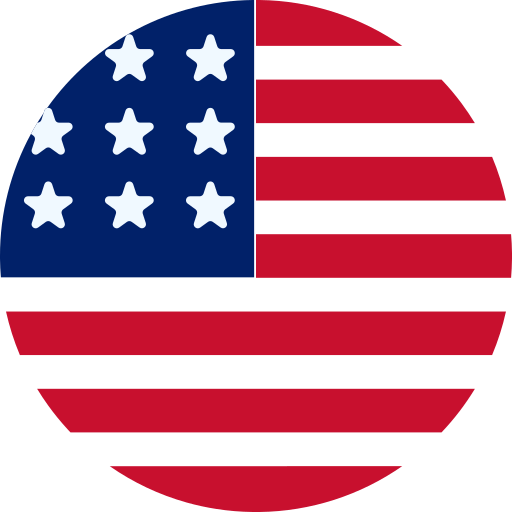What Not to Do When Setting Up Hyva Themes?

Whether you’re a seasoned Magento developer, a Magento merchant or a novice developer steering your vehicle through the vast landscape of Magento store creation, recognizing and running clear of common design and theme pitfalls is crucial as your store isn’t merely a collection of pages. It’s the model of your online identity that will decide the future sales, conversions, and scalability of your store.
Since the introduction of the Hyva theme Magento 2 in the market for Magento users, Hyva theme development services offered a powerful toolkit to build stunning and high-performing online stores. However, Hyva themes require more than just design aesthetics; they demand careful planning and strategic execution to avoid common pitfalls that could undermine your website’s potential.
In this detailed guide, we’ll explore some most common mistakes to avoid when implementing Hyva themes. By understanding these pitfalls and learning how to sidestep them, you can unlock the full potential of Hyva themes for a smooth, successful, and optimized e-commerce experience.
1. Failing to Customize for Brand Consistency
Your Magento website is not just a mere store it is one of the big extensions of your offline store in the digital world. In the same way, you maintain your store with cleanliness and and proper interior with functional lighting, well-maintained HVAC systems, and clean restrooms with all stock availability same thing goes with the online store.
However, unfortunately, a common Hyva theme implementation mistake done by online merchants is that they fail to customize the theme to align with their brand’s identity, which can create a disjointed user experience, and is a must activity to ensure brand consistency.
Moreover, for this purpose, you can implement some popular tactics like the brand’s colours, typography, and visual elements so that it aligns with your brand’s voice and aesthetic. Also with customization, you have to keep in mind the message you are delivering to your target audience so that it builds customer trust and enhances your store’s credibility.
2. Neglecting Responsive Design
We are 100% sure that you have landed on the websites where you have to pinch and zoom to see anything. It was likely not an optimal experience if we were right. See you have to understand that responsive design is not just about making your website look good on different screen sizes; it’s about ensuring a consistent, and smooth experience across all devices.
One of the biggest mistakes Magento users make when applying Hyva themes is neglecting to prioritize responsiveness, leading to a poor user experience for mobile visitors. Given that mobile traffic accounts for a significant portion of online shopping, failing to provide a mobile-friendly site can hurt your conversion rates and affect search engine rankings, as Google favors responsive websites.
To avoid this, start by integrating responsive design practices from the beginning of your Hyva theme implementation. Test your website thoroughly on various devices and screen sizes to ensure smooth functionality and visual consistency. Hyva themes come with built-in responsive design features, but customization may still be necessary. Engage with a skilled Hyva developer to optimize these features, particularly for mobile users, making sure the site loads quickly and performs well on all screen types. A well-tested responsive design not only enhances user experience but also contributes to higher engagement and better SEO rankings.
3. Overlooking Code Quality and Maintenance
There are some coding standards that Magento or hyva developers need to follow if they are working on the Hyva theme development service project which is related to code demarcation, PHP coding, Javascript coding, jQuery widget coding, and so on, and neglecting or being ignorant of any of these can result in poor functioning of the website.
Because code quality not only impacts the speed, but also the scalability, and maintainability of an eCommerce store. And one of the other biggest problems is that poorly written or unoptimized code can cause bugs, and make future updates challenging, plus it also creates problems with different extensions.
Writing clean, well-documented code that adheres to Magento and Hyva best practices allows for easier troubleshooting and upgrading. Regularly refactoring code and maintaining a modular approach reduces the likelihood of bugs, speeds up page load times, and ensures that the site remains agile as new features are added.
4. Overlooking Performance Optimization
Speed is essential in eCommerce. Studies show that even a one-second delay in page load time can lead to a decrease in conversions. The Hyva Theme is designed to load super fast, particularly improving your site’s performance because it leverages TailwindCSS and AlpineJS, which reduces the complexity and size of the codebase.
This streamlined approach ensures faster load times and a better user experience. However, even after being aware of the fact that how much speed plays a role for ecommerce stores. Many online store owners focus on aesthetics but overlook performance & speed, which can lead to slow load times and frustrated users. You have to keep note of that Hyva themes Magento 2 are designed to deliver speed, but without proper optimization, you may not fully leverage their potential.
To prevent performance issues, prioritize performance optimization throughout the development process. Image compression, minifying CSS and JavaScript files, and using content delivery networks (CDNs) can significantly improve load times. Break down large images into smaller, web-friendly files to enhance loading speed without sacrificing quality. Also, check the site performance alternatively on tools like Google PageSpeed Insights or GTmetrix, to identify bottlenecks and optimize accordingly.
5. Failing to Regularly Update Magento and Hyva Components
Whether it’s the Magento team or the Hyva theme team they both update their tools and components from time to time to avoid security issues, performance challenges, and overall infrastructure problems. Regular updates to the Magento platform, the Hyva theme, and any installed extensions are critical for protection, functionality, and compatibility.
Ignoring these updates can leave your store vulnerable to security threats and may result in compatibility issues, especially when using third-party extensions. By maintaining a consistent update schedule and testing updates in a staging environment before deploying to the live site, merchants ensure a stable and secure website experience for users.
6. Ignoring SEO Best Practices
If we say in simple words – ignoring SEO best practices will lead to reduced visibility on search engines and, ultimately, traffic loss as SEO is a fundamental practice in marketing to drive organic traffic to your online store. In our 1 decade of experience, we have noticed that many developers overlook SEO when building a website with Hyva themes which is one of the biggest Hyva theme implementation mistakes, which can have serious consequences for visibility and ranking that ultimately make it difficult for potential customers to find your site, resulting in lost sales opportunities.
To avoid this, incorporate SEO practices from the beginning of your Hyva theme implementation. Optimize on-page elements such as meta titles, meta descriptions, headings, and image alt tags with relevant keywords that reflect your product offerings. Additionally, focus on structuring URLs and internal links in a way that facilitates crawling and indexing by search engines. Regularly monitor SEO performance using tools like Google Search Console, making adjustments as necessary. A well-optimized site will rank higher, attract more organic traffic, and ultimately contribute to increased sales.
7. Neglecting User Experience (UX) Testing
Doesn’t matter how pleasing a website you created for your customers, or how much money you have invested in it, even a hardcore beautifully designed and optimized website, failing to test for user experience (UX) can lead to unforeseen problems that frustrate visitors and ultimately leads to loss of sales and loyalty from customers. Many businesses overlook the importance of UX testing during Hyva theme implementation, resulting in navigation challenges, confusing layouts, or slow load times—all of which can drive users away.
Now how you will avoid all these situations and challenges, the answer is to conduct thorough UX testing before launching your site with the hyva theme. To eliminate Hyva theme implementation mistakes you can also opt for A/B testing to experiment with different layouts, test navigation pathways, and gather feedback from real users.
Also, handle any diversions, front-end or back-end issues identified during testing, and don’t hesitate to check on design elements for optimal user experience.
8. Using Unnecessary Extensions
Adding too many extensions can lead to conflicts, reduced performance, and an increased risk of security vulnerabilities. Extensions are often essential to add specific functionalities, but each additional one also increases the complexity of the store’s codebase. Unnecessary or incompatible extensions may clash with Hyva’s optimized code structure, causing issues with site performance and stability.
A lean approach—carefully selecting only essential and well-maintained extensions—helps keep the site lightweight and reduces the risk of technical problems. It’s also best practice to check that each extension is compatible with both Magento and the Hyva theme.
9. Not Planning for Scalability
When implementing Hyva themes, it’s essential to plan for future growth. An eCommerce store needs to handle increasing traffic, expanding product catalogs, and more complex operations as it grows. Not considering scalability at the outset can lead to performance bottlenecks and may require costly, time-consuming adjustments later. Scalable development practices include modular coding, efficient database management, and load-balancing solutions. Preparing for scalability from the beginning allows the store to grow seamlessly, maintaining a consistent user experience even during peak traffic and expansion.
10. Not Optimizing for Global and Local Caching
Caching stores static copies of web pages and content, allowing them to be quickly loaded without repeatedly fetching resources from the server. Without proper caching (both global and local), sites may experience slower load times, especially during high-traffic periods. Magento’s built-in caching options, when correctly configured, can significantly speed up page loads and reduce server strain. Additionally, using a Content Delivery Network (CDN) to store cached files globally can improve access speed for users from various locations. Implementing effective caching strategies optimizes both user experience and server efficiency.
Conclusion
Everything had its own pros and cons as Hyva comes with very advanced technology but if not leveraged in the right way it can result in a downside to your store. We have tried our best to explain all the points that Hyva developers and Magento store owners shouldn’t do while working on the Hyva theme.
To reap the full rewards of Hyva themes, please take note of all the above-given points, even some of these Hyva themes implementation mistakes have been made on the projects for which we were approached by our recent clients. Moreover, just to let you know that Rock Technolabs is a decade-old e-commerce company and we are offering end-to-end Hyva theme development services.