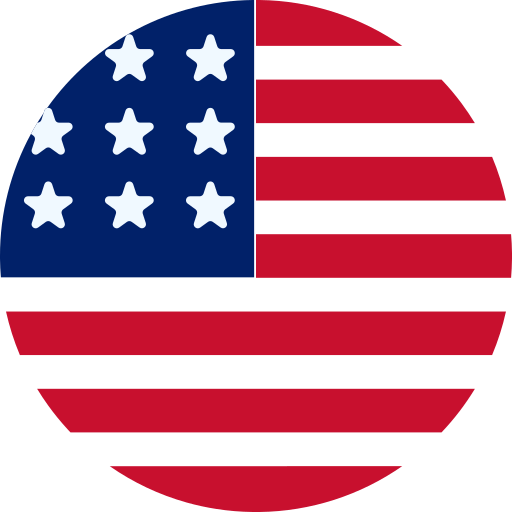How to Create Admin User in Magento 2 Using Command Line?

In this blog, we will learn about how to create admin user in Magento 2 using command line? To create admin user using command line we will use the bin/magento command.
The admin:user:create command is use to create new admin user via command line.
Now for example we create admin account with following information:
User : admin
Password : admin123
Email : admin@gmail.com
First Name : admin
Last Name : admin
| sudo php bin/magento admin:user:create –admin-user=”admin” –admin-password=”admin123″ –admin-email=”admin@gmail.com” –admin-firstname=”admin” –admin-lastname=”admin” |
After run above command you get below message,
“Created Magento administrator user named admin”.
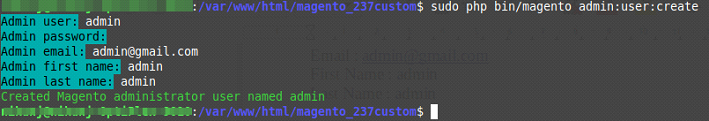

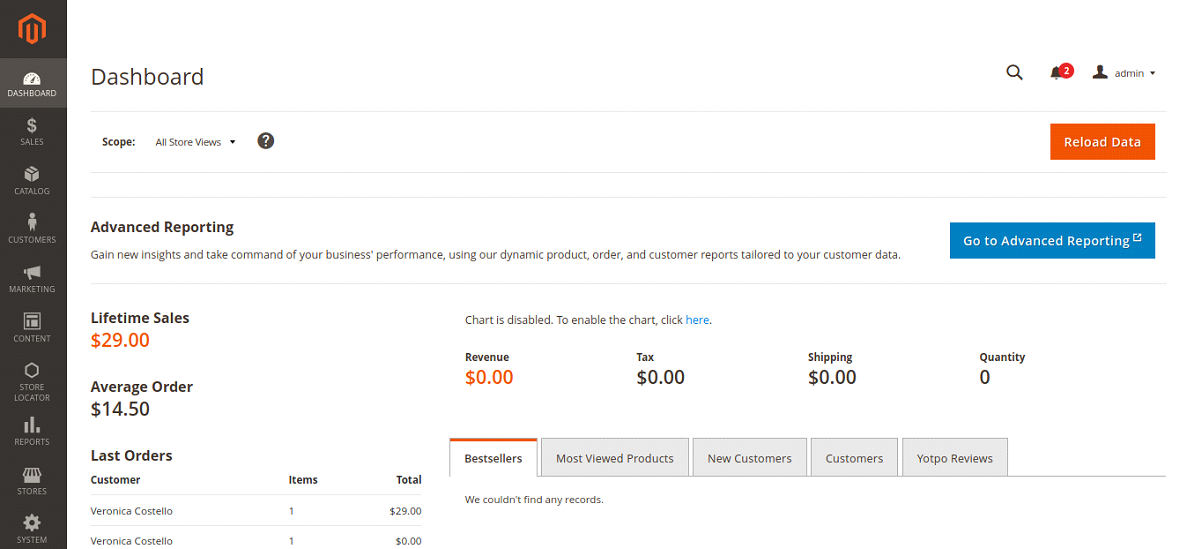
Conclusion:
Using above steps, you can easily understand How to Create Admin User in Magento 2 using command line.If you have any query regarding above article then you can contact us or let us know in comment section.
Also, Learn: How to Create a Custom Query in Magento 2?