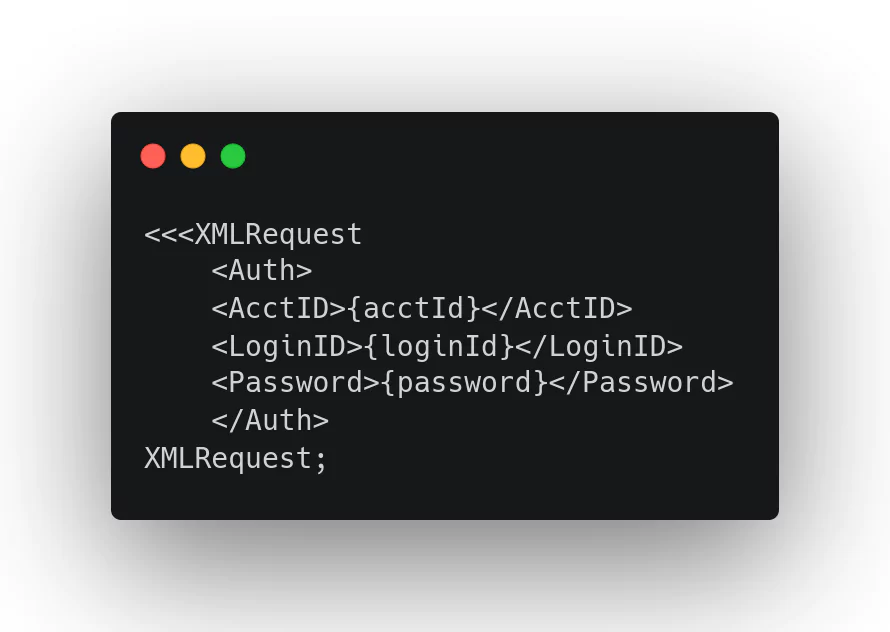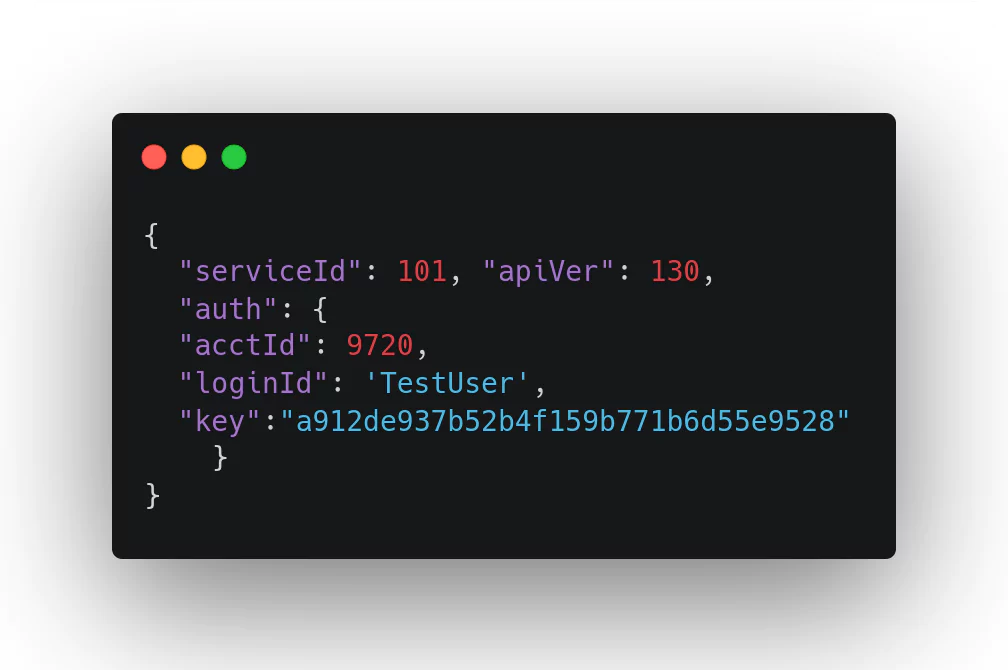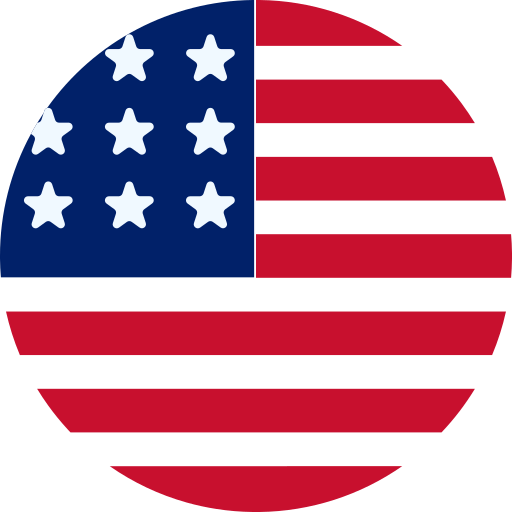Effortlessly Convert XML to JSON: Simplifying Sage API Requests for Seamless Integration
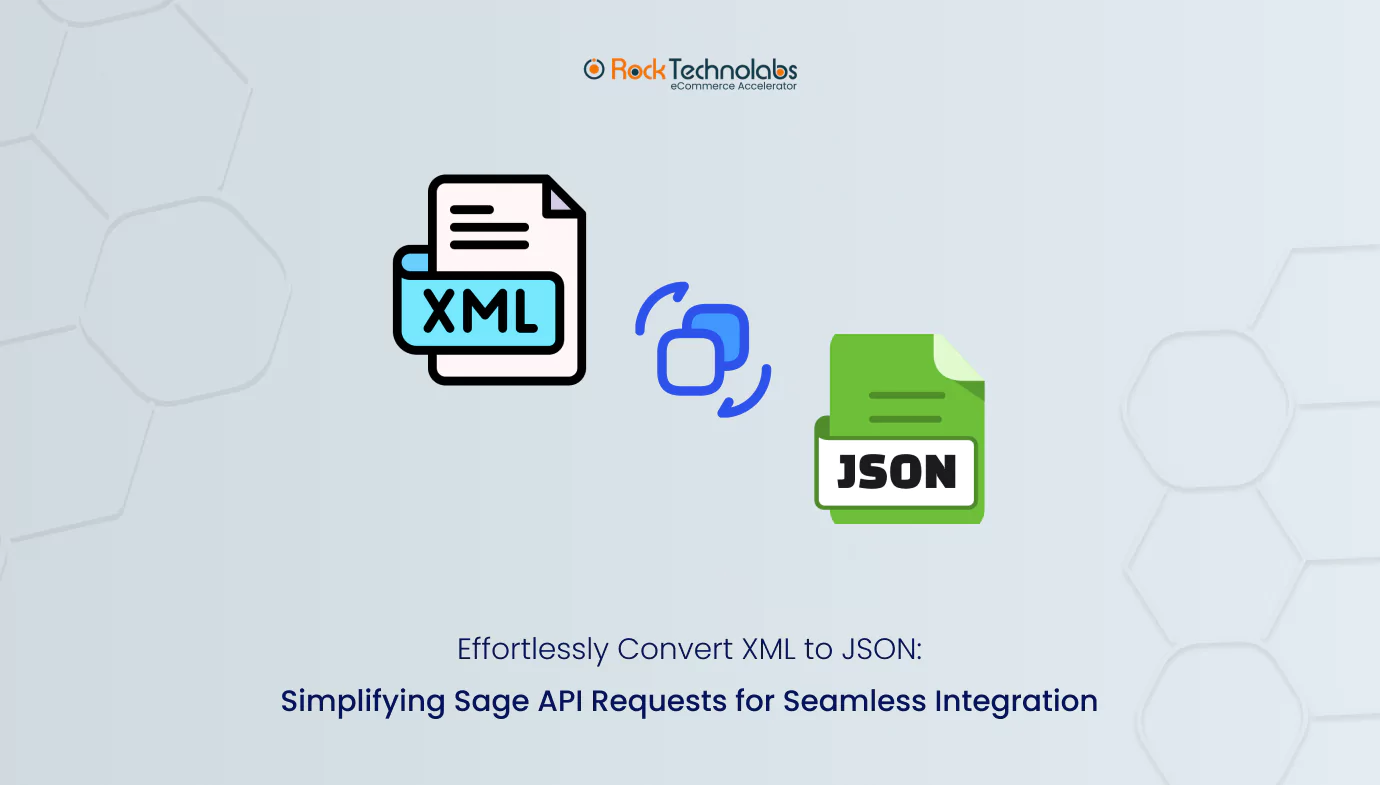
1.5APIs are very essential for the success of online businesses of all sizes. Companies are recognizing that leveraging this technology enhances their competitiveness. Therefore, the advantages of APIs for businesses are more evident than ever.
Also, in today’s digital age, retailers strive to understand their customers better to provide personalized products and services. Personalisation is crucial for customer engagement and loyalty. Consequently, exploring the benefits of APIs for businesses is highly beneficial.
Besides this, numerous tools enable businesses to build more scalable platforms by offering services that meet users’ needs. These tools can be easily integrated through APIs.
APIs also assist the developer because when developers write code, they typically don’t start from scratch because APIs allow developers to use pre-existing frameworks to create code and software. This enables them to focus on the unique aspects of their web and app projects.
In essence, APIs provide standardised methods for accessing and utilising existing infrastructure. They can be likened to an electrical device: there’s no need for a generator to connect it; simply plug it into the existing network. Similarly, developers use APIs to connect their websites and applications to pre-existing software. And today we’re going to discuss about one such API named SAGE Connect.
This article will explain SAGE Connect and the Sage XML API request, which used to be vital for accessing product information, however has recently expired.
What Is API Integration?
API integrations act as the binding force between applications and processes in today’s data-driven world. They are integral to nearly every aspect of the digital realm, regardless of business type or size. In API integration, the APIs of multiple applications connect these applications, enabling them to share information or initiate processes in other applications.
APIs enable developers to interact with applications programmatically. This allows them to trigger specific actions within an application or request data from it. These operations are known as API requests or API calls. By incorporating logic around these API calls, developers can effectively connect various systems or create entirely new applications.
When two systems repeatedly make requests to each other’s APIs, this ongoing interaction is termed an integration between the two systems.
What Is SAGE Connect API?
SAGE, a leading provider of information, marketing, and business management solutions for the promotional products industry, introduced SAGE Connect™, an API designed for seamless bi-directional integration with SAGE services.
SAGE Connect is crafted to enable direct, real-time integrations within existing website architectures and internal applications. The API utilizes modern JSON-formatted data, secure HTTPS posts, and redundant server hosting to ensure optimal performance and availability. These features create a faster, more efficient platform that leverages the most accurate and comprehensive product data in the industry, including product inventory, order status, presentations, and more. For advanced or high-activity integrations, SAGE also offers a local caching option to avoid real-time retrieval.
SAGE Connect initially launched with five service modules: Category List, Theme List, Product Search, Brief Product Detail, and Full Product Detail. Each module employs the same authentication method and general structure, facilitating easy incorporation of different modules within the API framework as needed. Additional service modules will be introduced soon as said by the SAGE Connect team.
“SAGE Connect is the ultimate solution for industry integrations,” stated Eric Natinsky, CEO of SAGE. “This new API allows tech-savvy customers and partners to develop powerful applications that both consume data provided by SAGE and contribute data to the industry through SAGE services.
Moreover, certain modules within SAGE Connect are free, while others incur a per-query fee. For distributors, each SAGE Total Access license includes 100 query credits per month, which are applied to the credits used at the end of each month.
The XML API
The Sage XML API request, which was once vital for accessing product information, has been recently deprecated and is no longer available. This change necessitates a new approach for retrieving essential details. The new advanced API request has been specifically designed to offer comprehensive product details based on a specified supplier ID. This improved API not only ensures a smooth transition from the outdated version but also enhances the user experience by providing extensive information about products from a particular supplier.
The Old XML API Format
The Connect API
The Connect API features a modular architecture, providing users with a flexible and customizable experience. This framework includes various modules tailored to specific functionalities and services such as “Research List,” “Product Search,” “Basic Product Detail,” “Full Product Detail,” “Presentations,” “Order Forms,” and “Credit Card Transactions.”
In this new API format, retrieving product data requires two API requests. The first request uses the supplier ID to obtain all product IDs, and the second request retrieves full product details based on a specific product ID
New JSON API Format
Note:
The provided credentials are for example purposes only; you will need to use your own credentials.
- Responses will be provided in JSON format. Specific response fields are detailed in the documentation for each request.
- If an error occurs, a standard error structure will be returned, including an error number (ErrNum field) and an error message (ErrMsg field)
- Server load balancing and redundancy for failover are handled automatically on the service side.
The JSON data should be UTF-8 encoded, meaning all special or extended characters must be identified in UTF-8 format to display correctly. Likewise, data responses from the service will be provided in UTF-8 format.
Key Points of the Connect API
Pricing
Some modules of the Connect API are free, while others require payment. Distributors receive a monthly Total Access Credit of 5,000 queries per paid Total Access user license on the account. These credits apply to all fee-based modules, meaning users are only charged if they exceed the monthly credit. Fee-based modules are clearly indicated on the dashboard, and unused credits do not carry forward. It is important to note that all data obtained from the Connect API may only be used by accounts with an active Total Access Subscription or Supplier Advantage Membership.
Query Limits
You can configure a monthly query limit for each user, which only applies to fee-based modules. By default, the query limits are set to 5,000 to prevent any charges without your express authorization (by increasing the query limit). These limits can be viewed and edited from a SAGE account. Again, all data obtained from the Connect API may only be used by accounts with an active Total Access Subscription or Supplier Advantage Membership.
Preparing Your Application
The Connect API operates using standard HTTPS posts with JSON payloads for sending requests and receiving responses, handled in a separate back channel from your application. For instance, if you are using SAGE data to power a website, you would perform an HTTPS post to our service from your web server, obtain the results, and format them in the response to the web user. You can use any programming language capable of creating an HTTPS post, such as Javascript, .NET, ASP, Visual Basic, Perl, or C/C++. Connections are made over the standard HTTPS port (port 443) using TLS 1.1 or 1.2 encryption (not SSL or TLS 1.0). Requests should be submitted as posts to the following address: https://www.promoplace.com/ws/ws.dll/ConnectAPI.
Authentication
Every request to the server must include an Account #, Login ID, and the associated authentication key. This information is used for authentication, access control, and logging purposes.
Caching
In most cases, it’s recommended to access the service in real-time to ensure you have the most up-to-date information in your integrated application. However, in advanced or high-activity implementations, you might consider caching the data to reduce the number of requests sent to the service.
Network and Performance
The SAGE Connect API operates from SAGE’s wholly-owned and operated network centers, featuring redundant Internet connections, servers, power systems, and other equipment to ensure reliability and performance. These networks are monitored 24/7/365 for reliability, performance, and security issues, with frequent system upgrades for enhanced performance. The connection to the Connect API operates separately from the connection between your user and your server, so it’s crucial to host your server at a location with a strong Internet connection.
Conclusion
Shifting from the obsolete Sage XML API to the flexible Connect API provides developers with a robust and adaptable solution for integrating with SAGE services. Its modular design, straightforward pricing, and monthly Total Access Credits offer an economical and versatile usage model. Also, comprehensive guidelines on query limits, authentication, and network performance ensure a secure and dependable integration experience.
Moreover, if you want to properly utilize Sage Connect for your Magento store to ensure the efficient and secure synchronization of critical eCommerce data, including orders, customers, products, inventory, and more, then Rock Technolabs is always available to assist you, just give us a call at – +91 99047 96885