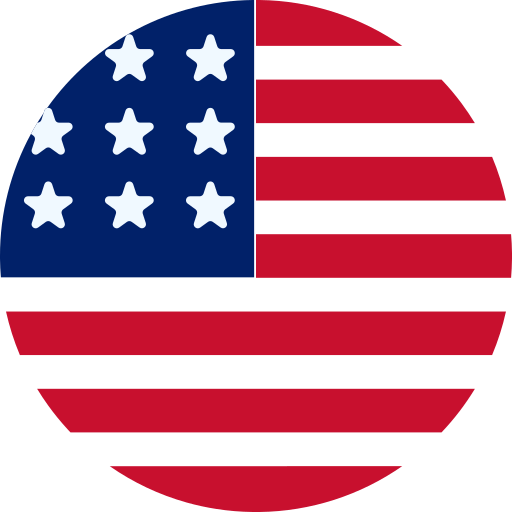12 Ways To Secure Your Magento Store from Cyber Attacks?

Nowadays when there are millions, and millions of online stores, running an e-commerce store isn’t just about selling products—it’s also about keeping your website safe from cyber threats. Having a store on Magento can be a common target for hackers looking to steal data, disrupt operations, or exploit vulnerabilities. So you can understand in such a situation, a single security breach can lead to financial losses and a loss of customer trust.
But you don’t need to worry as there are enough methods given by Magento development service providers, and experienced experts that make it an easy task to secure your Magento store.
Best Practices To Secure Your Magento Store from Cyber Attacks
Limit Login Attempts for Admin
Imagine a scenario where some thieves are trying very hard to break into your home using different key combinations. That sounds kind of dangerous, right? The same thing could happen with your e-commerce store, where hackers try thousands of passwords to gain access to your Magento store. Luckily, you can easily defend your website, as we do for many of our clients’ Magento stores, by limiting login attempts.
By setting a limit on incorrect login attempts, you introduce an additional layer of security that automatically locks out accounts after a predefined number of failed attempts.
Magento provides built-in settings to configure these security measures. To enable this feature in Magento 2.x, follow these steps:
- Navigate to Stores > Settings > Configuration
- Expand the Advanced > Admin section
- Adjust the security settings to define login attempt limits
Enabling notifications for repeated failed login attempts can also help detect suspicious activity early. Many Magento development service providers include this feature as part of their security setup.
Establish User Roles and Permissions
Defining user roles and permissions is essential for maintaining both security and efficiency within your Magento store.
Following the principle of least privilege, you can ensure that users only have access to the specific functionalities required for their tasks, minimizing the risk of unauthorized modifications or security breaches.
- Assign dedicated roles for tasks such as order processing or product management, restricting full administrative access.
- Use non-admin accounts for routine activities like order fulfilment or inventory updates, keeping full admin privileges reserved for critical operations.
- Regularly audit and update user roles to ensure security measures remain effective.
To configure user roles in Magento 2.x, go to System > Permissions > Roles and adjust access levels accordingly.
Implementing a structured role management system not only enhances security but also improves workflow efficiency within your store. Moreover, many Magento development service providers often help businesses optimize role management for better e-commerce security.
Install Modules from Trusted Sources
See, we know that modules are important to add additional, and advantageous features, and functionalities, but before using the modules you must be aware of their primary sources, only trusted parties/websites should be opted for modules to eliminate any cyber attack.
To safeguard your site:
- Choose extensions from well-reviewed, reliable marketplaces such as the official Magento Marketplace or from developers with a proven track record.
- Ensure the modules are regularly updated to comply with Magento’s latest security standards.
- Conduct routine audits of installed modules and remove any outdated or deprecated extensions that may contain security flaws or compatibility issues.
- Use tools like Magento Security Scanner or community-driven vulnerability databases to verify the security of your installed extensions and detect potential threats.
By carefully selecting and maintaining your store’s extensions, you can enhance functionality without compromising security. Moreover, to safeguard install modules to your store, you can take the assistance of Magento development service providers as it is their day-to-day work.
Restrict Admin Access by IP Address
Limiting Magento store admin access to specific IP addresses prevents unauthorized login attempts from unknown locations. If an attacker tries to access the admin panel from an unapproved IP, their request is automatically blocked, significantly reducing the risk of brute-force attacks and unauthorized access.
Regularly Audit Your Security and Access Logs
A security audit in eCommerce is a comprehensive review designed to systematically assess the security conditions of an eCommerce platform. Moreover, technological advancements constantly evolve web security, and new vulnerabilities emerge rapidly. As high-severity flaws can appear weekly or monthly, it is important to check your site and routinely audit your security and access logs to detect potential threats before they become serious risks.
One of the most effective ways to maintain security is by using the Magento Security Scanner, which helps conduct weekly security audits to identify vulnerabilities and ensure your store remains protected.
Other valuable security tools include:
- OSV Scanner – Identifies vulnerabilities in open-source packages, helping secure third-party dependencies.
- Sansec – Specializes in detecting malware and vulnerabilities in eCommerce platforms, offering advanced threat detection.
Establish File and Directory Permissions
Setting the correct file and directory permissions is critical in protecting your Magento store from unauthorized access and potential attacks. Proper permission settings ensure that only authorized users have the necessary access while keeping malicious actors out.
Recommended security settings:
- Set files to 644 and directories to 755 to maintain a secure environment while allowing essential operations.
- Avoid setting any file or directory permissions to 777, as this grants excessive access and makes your store vulnerable to cyber threats.
- Regularly review and adjust permissions, especially after installing new modules or making system customizations.
Above given Magento’s recommended file permission settings helps reduce the risk of unauthorized modifications and ensures your store remains secure and fully operational.
Enable CAPTCHA in Login & Forms
Enabling CAPTCHA is a very simple yet most adequate way to prevent spam and automated attacks on your Magento store’s login and forms.
To enable CAPTCHA in Magento 2, follow these steps:
- Go to Stores > Settings > Configuration
- Navigate to Advanced > Admin > Captcha
- Set CAPTCHA to “Yes”
- Enable it for login, registration, and contact forms to prevent brute-force attacks and spam submissions
Have a Reliable Backup Plan
To safeguard your data effectively:
- Set up hourly offsite backups to ensure you always have the latest version of your website stored securely.
- Maintain downloadable backups that can be accessed quickly in case of an emergency.
- Use cloud-based backup solutions or rely on a trusted online backup provider to prevent data loss.
- Check with your hosting provider to confirm whether they offer automated backups and recovery options.
At Rock Technolabs, we prioritize timely and secure backups, ensuring Magento stores remain resilient against unexpected failures.
Choose a Secure and Scalable Hosting Plan
Your Magento store performance is directly correlated to the hosting you have opted for, plus you have to consider different factors while choosing a hosting platform like uptime scores, server upgradation, essential features like FTP access, customer support, and so on. Also, hosting platforms provide various types of hosting options, from which shared hosting is the popular one, however, while shared hosting may seem like a budget-friendly option for startups, it comes with significant security risks and performance limitations.
Here’s why shared hosting is not recommended for Magento:
- Security Risks: Sharing server resources with other websites increases the risk of security breaches.
- Limited Resources: If another website on the same server experiences a traffic surge, your store’s performance may suffer.
- No Scalability: Shared hosting lacks the flexibility to handle sudden spikes in traffic, leading to potential site crashes.
Instead, consider managed cloud hosting, which offers:
- Robust security protocols with frequent updates and server-level patches.
- Scalability to accommodate traffic fluctuations without downtime.
- Dedicated resources, ensuring your store runs smoothly and securely.
Additionally, we would recommend you to be very aware of all the low-cost hosting providers that promise extensive features but fail to deliver adequate Magento security. Because sometimes, these low-cost services come at high prices (not in monetary terms). Also, if you’re unsure which hosting solution is best for your store, the Magento service providers can help you select a secure and scalable option.
Set Up a Content Security Policy (CSP)
A Content Security Policy (CSP) strengthens Magento security by preventing Cross-Site Scripting (XSS) and data injection attacks. It sets strict rules for browsers, allowing only trusted content sources while blocking unauthorized scripts. By defining a whitelist of allowed resources, CSP ensures that only approved content loads, reducing security risks.
Update the Admin URL
The Admin URL is the gateway to your store’s backend, making it a prime target for attackers. Changing it to a custom URL reduces exposure to brute-force attacks and malicious scripts. Even if hackers obtain login credentials, a hidden Admin URL adds an extra layer of security by preventing unauthorized access attempts.
Add a Security Key to the Admin Panel
Magento 2 allows you to secure the admin panel by adding a secret key to URLs, restricting access to authorized users only. Enabling keyboard inactivity timeouts further strengthens security by automatically logging out idle sessions. These measures protect admin accounts from unauthorized access, even if login credentials are compromised.
Wrapping Up
Securing your Magento store requires a multi-layered approach, from implementing basic measures like enabling passwords and setting appropriate file permissions to advanced strategies like automated deployment. Furthermore, in case you need our help, then we are available round the clock to offer you end-to-end Magento development services.