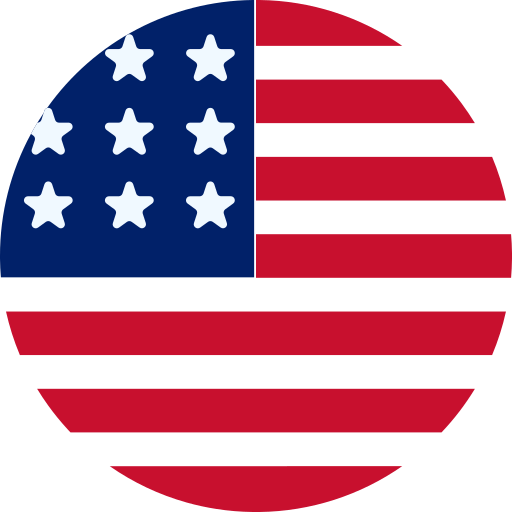Enhance Security and Trust: Why Hyvä Checkout is a Game Changer

Are you in search of a fresh approach to transform your online store? Well, your search ends here! Consider Hyvä Checkout as a potential game-changer as it will become a power tool to secure your Magento checkout process and scale up your business with non-stop transitions. Read further to discover how this innovative solution could shape the future of Magento checkout and why you, too, opt for Magento Hyvä theme development services for the same purpose.
Moreover, based on the data from Baymard Institute, they have calculated the average cart abandonment rate of 70.19%, which is the average calculated based on 49 different studies containing statistics on e-commerce shopping cart abandonment. Also, 22% of it goes to excessively long and more complicated checkout processes, and 13% to not having enough payment options; however, using Hyvä checkout can help in tackling these issues.
So, in this article, we will delve into the features of Hyvä checkout, how you install it and how it works. Besides this, we aim to evaluate its potential as a viable alternative to the current industry standard as it is the latest Magento 2 Hyvä theme component that influences many merchants’ decision-making for their store to leverage it.
What exactly is Hyvä Checkout?
Hyvä Checkout stands alone as a module for Magento 2 users, facilitating the construction and personalization of their checkout page within the Hyvä Themes frontend. It’s essential to understand that Hyvä Checkout is a distinct extension separate from the Hyvä Theme package, which is mostly offered by Magento Hyvä theme development service providers.
Notably, Hyvä Checkout boasts various layout options, empowering users to tailor their checkout page to align with their requirements and brand identity.
Beyond its adaptable layouts, Hyvä checkout prioritizes speed optimization, ensuring a seamless and efficient checkout process for customers. Although still undergoing beta testing, Hyvä Checkout is slated for imminent release, promising Magento 2 users a robust and adaptable checkout solution aimed at enhancing the overall customer experience.
How was it constructed?
The Checkout remains powered by PHP technology, maintaining alignment with the standard Magento architecture by utilizing familiar elements such as classes, Dependency Injection (DI), and layout XML. Hyvä developers prioritized ease of use for developers while integrating these components.
Moreover, the utilization of JavaScript on the frontend is notably reduced with Hyvä Checkout. Although JavaScript can still be utilized if needed, the emphasis is on minimizing reliance on client-side scripting. This strategy not only simplifies development processes but also enhances the efficiency and smoothness of the user experience.
What Is Included Under Hyvä Checkout Features?
Point to be noted here, Hyvä checkout is only compatible with Magento latest version websites built with Hyvä Themes frontend, also Hyvä checkout does not support 100% of B2B and Adobe Commerce specific features yet.
Default Magento Open Source features
- Shipping address
- Shipping address frontend validation
- Billing address
- Billing address frontend validation
- Billing address same as shipping toggle
- enable) Terms & Conditions
- Sort order for checkout totals
- Customer login
- Discount code
Shipping methods
- DHL
- FEDEX
- Flat Rate
- Tablerate
- Free Shipping
- UPS
- USPS
Payment Gateways
- Offline Payment Methods
- — Bank Transfer Payment [banktransfer]
- — Cash On Delivery [cashondelivery]
- — Check / Money order [checkmo]
- — No Payment Information Required [free]
- — Purchase Order [purchaseorder]
What exactly does Magento Hyvä checkout include?
Online documentation and support
Comprehensive online documentation is available to aid merchants in setting up and configuring their Hyvä checkout. This resource serves as a guide through each step of the implementation process, ensuring all necessary information is readily available. In case any questions or issues arise, prompt support from the Hyvä team is readily accessible.
Tested version with established functionality
The early access version of Hyvä checkout has undergone thorough testing during its beta phase, ensuring it is fully functional and ready for live implementation. Numerous operational stores have already integrated this checkout solution, underscoring its reliability and stability.
Annual updates and support
By subscribing to their service, you gain access to yearly updates, including the latest features, bug fixes, and security patches, ensuring smooth operation of your online store. This guarantees that your store’s checkout process remains current and optimized for seamless transactions.
Access to Hyvä themes code
Apart from updates and support, the Hyvä team also grants access to their library of themes that has efficient code, reduced complexity, and out-of-the-box green score.
Money-back guarantee
The team offers a money-back guarantee, allowing you to test the functionality and performance of the checkout without financial risk. It’s essential to remember that while testing is encouraged, there are associated costs, including the time spent on these tests.
Integration with Slack community
Hyvä checkout offers access to their Slack community to encourage collaboration among users, facilitating real-time discussions. Merchants can connect with fellow users, share insights, troubleshoot problems collectively, and stay informed about platform developments. The Slack community serves as a valuable resource for knowledge sharing.
Payment integrations
Hyvä checkout seamlessly integrates with various payment providers, including popular options such as PayPal Express, Mollie, Multisafepay, and Adyen. These standard payment integrations guarantee smooth transactions for customers utilizing well-established methods.
However, for lesser-known payment methods outside the United States, compatibility testing before implementation is advisable. For the latest integration updates for Hyvä checkout, visit their dedicated GitLab page.
Understanding the System Requirements for Hyvä Checkout
To utilize Hyvä Checkout, certain system prerequisites must be met. These prerequisites comprise:
- Magento Open Source or Adobe Commerce version 2.4.3 or later
- PHP version 7.4 or later
- Hyvä Themes version 1.1.16 or later
Integration Process
Hyvä Checkout seamlessly integrates with your existing Magento eCommerce store. Serving as a purchasable extension, it facilitates easy customization of your checkout page to align with your preferences. With Hyvä Checkout, you can say goodbye to the constraints of traditional Magento checkouts and embrace the world of customization and performance.
Installation Guide for Hyvä Checkout
Installing Hyvä Checkout is straightforward and can be accomplished in just a few simple steps. Here’s how to start:
- Installation via Hyvä packagist.com License Key: Install Hyvä Checkout using your Hyvä packagist.com license key by executing the following command:
composer require Hyvä-themes/magento2-Hyvä-checkout - Disabling Magento HTML minification: Disable Magento HTML minification in the configuration settings. This step is necessary only if HTML minification is currently enabled (it is disabled by default). To do so, navigate to Advanced > Developer > Template Settings > Minify Html, or use the following command:
bin/magento config:set dev/template/minify_html 0 - Running the Magento setup upgrade command: Execute the following command after disabling HTML minification:
bin/magento setup:upgrade - Generating styles for the checkout with Tailwind: Lastly, employ Tailwind to generate styles for the checkout. Replace `vendor/Hyvä-themes/magento2-default-theme/web/tailwind/` with the path to your theme’s `web/tailwind` folder and run the following commands:
npm –prefix vendor/Hyvä-themes/magento2-default-theme/web/tailwind/ ci
npm –prefix vendor/Hyvä-themes/magento2-default-theme/web/tailwind/ run build-prod
By following these steps, you can effortlessly install and configure Hyvä Checkout, moreover, due to any reason if you face challenges with the above process, we recommend to approach magento 2 Hyvä theme development service providers.
Admin Configuration: Setting Up Hyvä Checkout
Configuring Hyvä Checkout is a breeze owing to its user-friendly admin configuration. Here’s how to configure it:
Accessing the Admin Configuration: Navigate to Stores > Configuration > Hyvä Themes > Checkout.
Opting for Hyvä Checkout: In the General section, change the setting for “Checkout” from the default “Magento Luma (original)” to “Hyvä Default” and save the configuration.
Custom Checkouts: If you create custom checkouts based on Hyvä Checkout, they will be listed as options, facilitating the creation of a personalized checkout experience.
Mobile Checkout Configuration: Hyvä Checkout includes an optional “Mobile” checkout configuration, automatically activated for visitors using known mobile devices. This allows for an optimized checkout experience tailored to mobile users.
By adhering to these straightforward instructions, you can configure Hyvä Checkout to seamlessly integrate with your Magento store and deliver an optimized checkout experience tailored to your customers’ preferences. Experience the difference today!
Once configured correctly, Hyvä Checkout becomes merchant-friendly.
Conclusion
Hyvä Checkout represents a fresh technological advancement crafted by the talented Hyvä team, who demonstrated exceptional skill in developing its theme. Therefore, if you seek to enhance your checkout process, want to make your store more secure, and give your customers the experience of a super-fast payment process, then this upgrade promises significant benefits, including a remarkable 13-fold increase in loading speed.
Furthermore, Rock Technolabs is always available 24×7 to assist you with the Magento 2 Hyvä theme and its checkout procedures while prioritizing crucial aspects such as a seamless purchasing journey, customer satisfaction, resolution of technical glitches, and increased revenue for store owners.