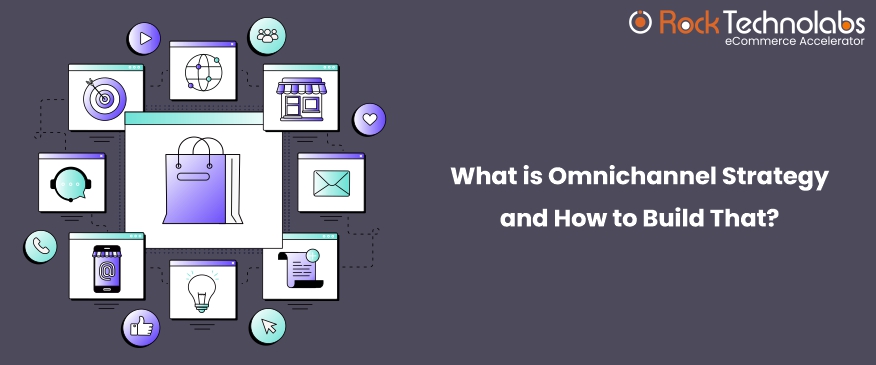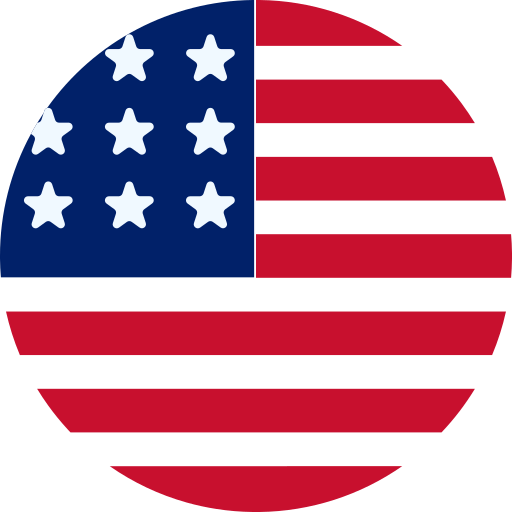The key to maintaining lifelong customer relationships is to design online stores with the user experience in mind. That is the primary focus of one of the Google’s algorithm updates. It assists you in determining how well your store is doing for actual users and the type of experience it provides for those people. The…